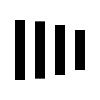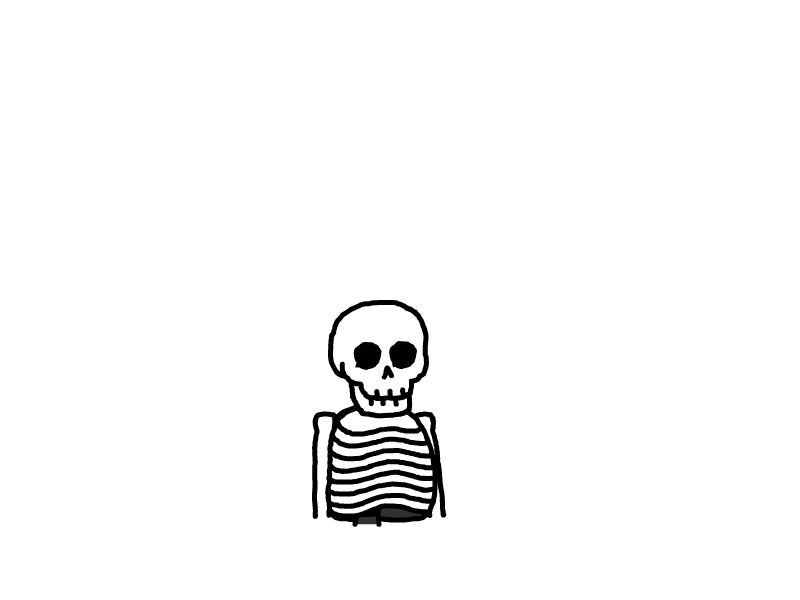PVE8.0换中科大源并升级
首先,请确认你的PVE版本是8.0
nano /etc/apt/sources.list
注释掉所有原来的官方源 复制进以下内容
deb https://mirrors.ustc.edu.cn/debian/ bookworm main contrib non-free non-free-firmware
deb https://mirrors.ustc.edu.cn/debian/ bookworm-updates main contrib non-free non-free-firmware
deb https://mirrors.ustc.edu.cn/debian/ bookworm-backports main contrib non-free non-free-firmware
deb https://mirrors.ustc.edu.cn/debian-security bookworm-security main
ctrl+x 按Y 回车保存
然后
nano /etc/apt/sources.list.d/ceph.list
注释掉原来的 复制进以下内容
deb https://mirrors.ustc.edu.cn/proxmox/debian/ceph-quincy bookworm no-subscription
ctrl+x 按Y 回车保存
然后
nano /etc/apt/sources.list.d/pve-enterprise.list
注释掉原来的 复制进以下内容
deb https://mirrors.ustc.edu.cn/proxmox/debian bookworm pve-no-subscription
ctrl+x 按Y 回车保存
最后解决gpg公钥
wget https://mirrors.ustc.edu.cn/proxmox/debian/proxmox-release-bookworm.gpg -O /etc/apt/trusted.gpg.d/proxmox-release-bookworm.gpg
然后就可以更新啦!
`